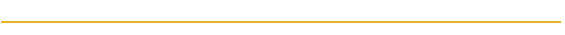|
Last Updated: February 28, 2005
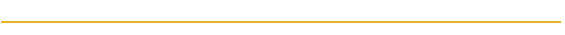
Windows Migration Utility (WinMig.exe) Download
Download WinMig v1.01 (x86 - 145KB)
WinMig (Version 1.0.1)
Copyright (c) 2005 Mario Antunes
March 2005
CONTENTS
The following topics are discussed:
* About WinMig
* System Requirements
* Using WinMig
* Technical Information
* Known Issues
* Recent Fixes
ABOUT WINMIG
WinMig is a freeware command line tool that allows Windows Administrators to
backup and restore server services: printer queues, printer driver settings,
printer share permissions, printer ports (Standard TCP/IP and HP Standard TCP/IP
port monitors) and file shares and share permissions.
SYSTEM REQUIREMENTS
Supported operating systems:
* Windows NT 4.0
* Windows 2000
* Windows 2003
USING WINMIG
Usage:
WinMig /B[Backup] /R[Restore]
[/C:<Path to Control file>]
[/M:<Path to Migration data location>]
[/L:<Log path>]
/B Backup the machine resources.
/R Restore the machine resources.
/C: Full path to control file.
/M: Full path to migration data location (default d:\migration).
/L: Path to log file directory (default Temp).
/S: NETBIOS machine name, i.e. SRV003.
Ex1: WinMig /Backup /C:ControlBackup.ini /S:srv003
Ex1: WinMig /B /s:srv003
Ex2: WinMig /R /C:ControlRestore.ini
Backup:
Use the /B switch to backup a machine configuration.
Restore:
Use the /R switch to restore a machine configuration.
Target Machine:
Use the /S: switch to define which machine to backup or restore.
Control File:
A control file is used as input to the WinMig program, by default it is called
ControlBackup.ini
In this file it is possible to define exclusion criteria for shares, ports,
printers and drivers.
Examples:
ShareName=print$
ShareType="dword:80000000" ;; for adminstrative shares C$, D$, E$, ADMIN$
ShareType="dword:80000003" ;; IPC$
ShareType="dword:00000001" ;; printer shares, i.e. "HP Laser Jet"
PortType="dword:00000000" ;; USB
PortType="dword:00000001" ;; LPT1
PrinterName=Jaws PDF Creator
PrinterName=Generic / Text Only
PrinterName=FinePrint 2000
PrinterName=FinePrint
PrinterName=FAX
DriverName=AdobePS Lexmark C750 PS
DriverName=AdobePS Lexmark C910 PS
TECHNICAL INFORMATION
The control file has the following format:
---------start-------------
[Control]
;; Control section.
;; TO DO: 1. change the DefaultMigLocation to the desired location.
;; 2. change the DefaultLogLocation to the desired log location.
;; 3. change the DefaultDataLocation to the desired data location.
;; Note: paths should be in absolute format with drive letters and not in UNC
format.
DefaultMigLocation=
;;DefaultMigLocation=d:\WinMig\Bin
DefaultLogLocation=
;;DefaultLogLocation=d:\WinMig\Log
DefaultDataLocation=
;;DefaultDataLocation=d:\WinMig\Data
DefaultReportName=StatusReport.log
ControlRestoreFileName=ControlRestore.ini
;; Store status information of previous executions
BackupLocation=
BackupMachine=
BackupDomain=
BackupMajorVersion=
BackupExecutionDatetime=
BackupStatus=
BackupLastError=
BackupErrorText=
RestoreLocation=
RestoreMachine=
RestoreDomain=
RestoreMajorVersion=
RestoreExecutionDatetime=
RestoreStatus=
RestoreLastError=
RestoreErrorText=
[EXCLUSION]
;; Exclude the following shares, ports, printers and drivers.
ShareName=print$
ShareName=NETLOGON
ShareName=wwwroot$
ShareType="dword:80000000"
;; C$, D$, E$, ADMIN$
ShareType="dword:80000003"
;; IPC$
ShareType="dword:00000001"
;;printer shares, i.e. "HP Laser Jet"
;;PortName=<port name>
PortType="dword:00000000"
;; USB
PortType="dword:00000001"
;; LPT1
;;PrinterName=<printer name>
;;PrinterType="dword:00000000"
PrinterName=Jaws PDF Creator
PrinterName=Generic / Text Only
PrinterName=FinePrint 2000
PrinterName=FinePrint
PrinterName=FAX
;;DriverName=<driver name>
DriverName=AdobePS Lexmark C750 PS
DriverName=AdobePS Lexmark C910 PS
[BACKUP]
;; What to backup ...
SHARE=ALL,"backupshares.bkp"
PORT=ALL,"backupports.bkp"
PRINTER=ALL,"backupprinters.bkp"
[RESTORE]
;; What to restore .
---------end-------------
KNOWN ISSUES
Supported Printer Port Monitors Backup/Restore:
Version 1.0.1 Supports only the HP Standard TCP/IP Port and Standard TCP/IP Ports.
Send me an email with the monitor DLLs and I will try to add them to the supported list.
About the ports, WinMig takes a snap-shot of the registry, so it automatically restarts the spooler after restoring the printer ports.
RECENT FIXES & UPDATES
The first release of WinMig is v1.01. Any updates to this version will be posted to the kantonal.com website.
|