




|
Last Updated: February 14, 2005
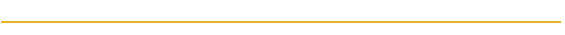 Windows Server Migration: Abstract For our Windows File and Print Server OS migration, we required a completely automated solution. And in case we needed to abort the migration, we required a fully automated recovery process. We had a four-hour migration window and 1000 servers to migrate. To realize this we concentrated on creating scripts to backup and restore our mission critical server services. Specifically, these scripts handled share properties, share permissions, printer properties and printer driver configurations, SMS and NetBackup. To realize a reliable recovery solution we imaged the system disk before beginning the migration, knowing it could be easily restored if a recovery was necessary. In practice, we were migrating between 30 and 50 servers a night with three to four migrators in a four-hour window. Once the entire migration was completed, we realized our solution provided the lowest risk to the business, lowest TOC and reliability with very few technical errors.
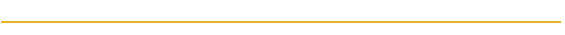 To get the Windows Migration utility go to Download WinMig Utility. |
